
This month I’m going to be painting a body for one of my favorite cars. This car started out as an Losi 8IGHT 2.0 RTR nitro car. After running his first racing season with it, the original owner passed it on to my buddy for a song. My buddy then beat on it for a year before passing it on to me as a roller. I ran it as a nitro car for a year, and then by this point it was pretty worn. About a year ago I gave it a full rebuild, replacing about 75-percent of the parts. While I was at it I did an electric conversion and never looked back. I love the instantaneous monster torque provided by 1/8-scale brushless systems. I wanted to do a paint job that would be distinctly electric. So I came up with this idea to do tribal style lightning bolts.
ITEMS USED
Parma
• FasBlack #40001
• FasWhite #40000
• Faslucent Blue #40306
• Fasflourescent Yellow #40101
• Faskolor F-1 airbrush #40260
• Detail Pen #10400S
Miscellaneous
• Hobby knife
• Blow Dryer
• Masking tape
Step 1

For this one I’m just using the stock replacement 8IGHT-E body. This body comes completely trimmed and ready to drop on the chassis. So all I had to do was scrub it out with some dish soap and warm water and it was ready to go.
Step 2

Like most bodies, this one includes precut window mask. I just get one corner in place, line up the bottom edge, and then rub the rest down, avoiding any wrinkles.
Step 3

This time around I am going to use Parma’s Fasmask liquid masking. I usually like to thin it down with a few drops of water and spray it through my airbrush, but since I know some people have trouble spraying mask or are not using an airbrush, I’m going to do this one with the standard foam brush application method. I just dip the brush in the un-thinned mask and apply using light, even strokes. I always apply a minimum of three coats, allowing each coat to dry thoroughly. I use a blow dryer to speed up drying time between coats. After the final coat I let it dry overnight.
Step 4
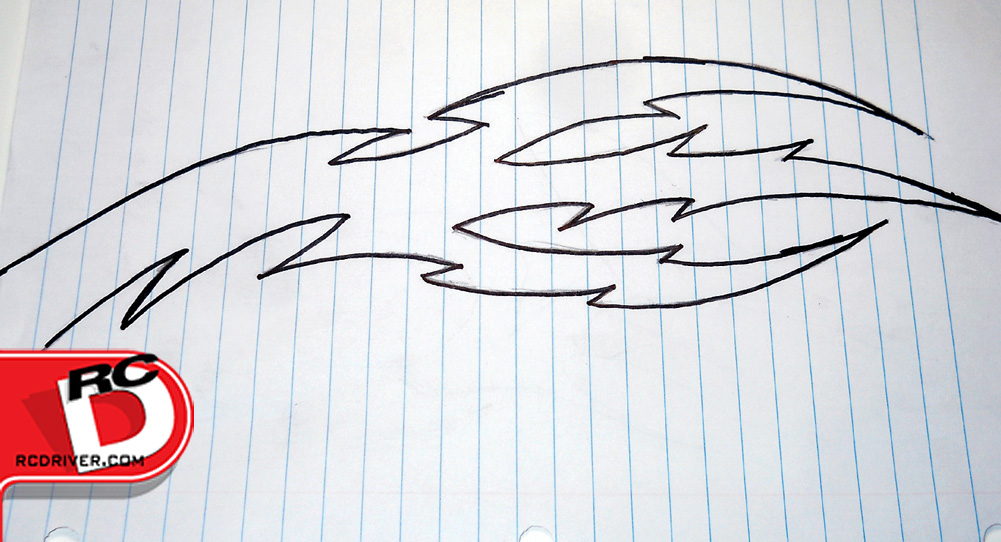
While the mask is drying, I start to work on my graphics. I just sketch them out in pencil on some notebook paper until I get something I like. It took me a few tries to come up with this one. The idea I came up with here is to take the kind of hatchet shaped scallops you see in tribal style flame jobs, and stagger them to create a lightning effect. The fact that my design makes a big “E” on the drivers side is purely coincidence, but I like it. After I was happy with the sketch, I traced it over with my detail pen, to create a reverse image on the other side.
Step 5
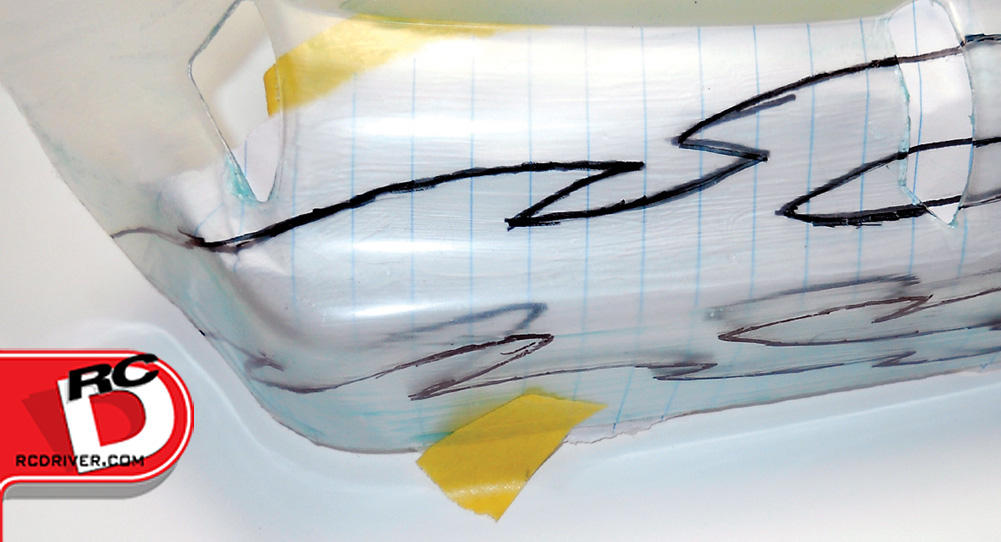
I take my design and line it up on the body, pressing it into the contours. Then I tack it in place using some masking tape so it does not move while I trace it on the outside of the body using my detail pen. I made a mental note of where things were lining up on the body lines before removing the paper and flipping it for the other side. I just used the middle bolt again for the roof.
Step 6
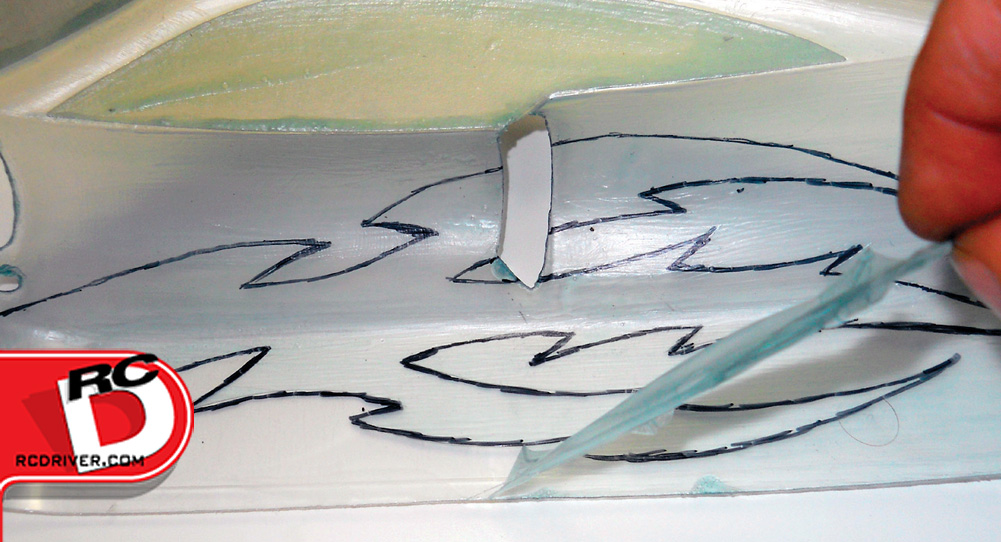
After the graphic is laid out, it is time to cut it into the liquid mask using a hobby knife. I like to do this near a bright light source so I can see where my lines are going. I also shorten the handles on my knives to help me work inside the body. Use gentle pressure, just enough to cut the thin mask, and not score the body. Make sure you cut past the ends. After I’m done cutting, I remove the mask in the background, leaving my graphic behind.
Step 7
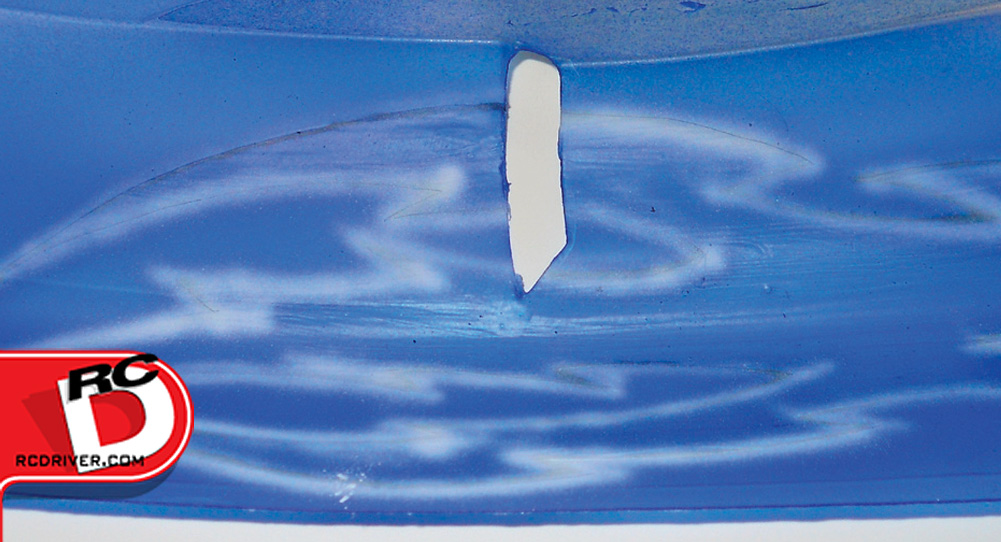
I want the lightning bolts to have a glowing effect, so I lay some Faslucent Blue around the graphic. I lay it quite a bit wider than I need so I don’t get any white speckles in the black. Then I go around the edges of the graphics with Faswhite, and back it all up with FasBlack.
Step 8
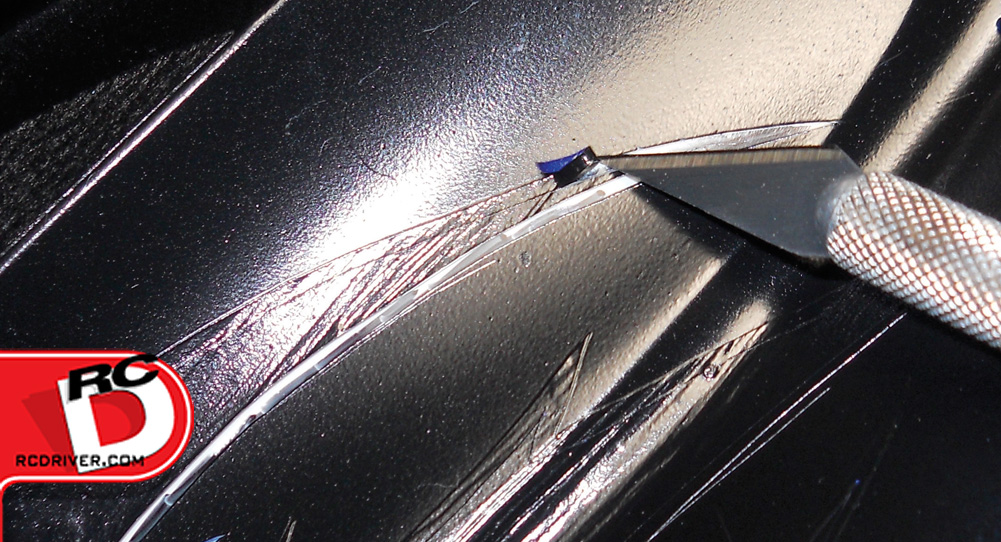
With the background colors all in place, I cut an outline around the edge of my graphic. I use the tip of my knife to help get the end up enough so that I can get it with my fingernail to peel it up. Then I lay some Faslucent Yellow. Fasflourecent yellow will really make the edges look like they’re glowing, but I discovered I was almost out at the last minute. The main point here, is the use of the color yellow.
Step 9

We’re about to wrap it up. It’s all downhill from here. I removed the remaining liquid mask and filled the final area with Faswhite. While I’m at it, I just cover the whole body so it has a consistent, finished look.
Step 10

After giving the paint some time to dry, all that is left to do is remove the window mask, peel off the overspray film and add some decals for a little spice. To get the window mask off, I get them started with my knife, as I did before. Be careful not to pull built up paint off with them.
WRAP UP
This is a car that has been there and back. Racing on the track, jumping 30 feet in the air, back flips, you name it, and all that as a nitro car. Now its been through a year as an electric car and was recently involved in a high speed head-on collision. With a new lid, you’d never know what it’s been through. One thing you will know, even if the lack of an engine head wasn’t clue enough, is that this is definitely an electric car!
LINKS
Parma parmapse.com, 440-237-8650
 RC Driver The Best In RC Car & Truck News, Reviews & Video
RC Driver The Best In RC Car & Truck News, Reviews & Video








