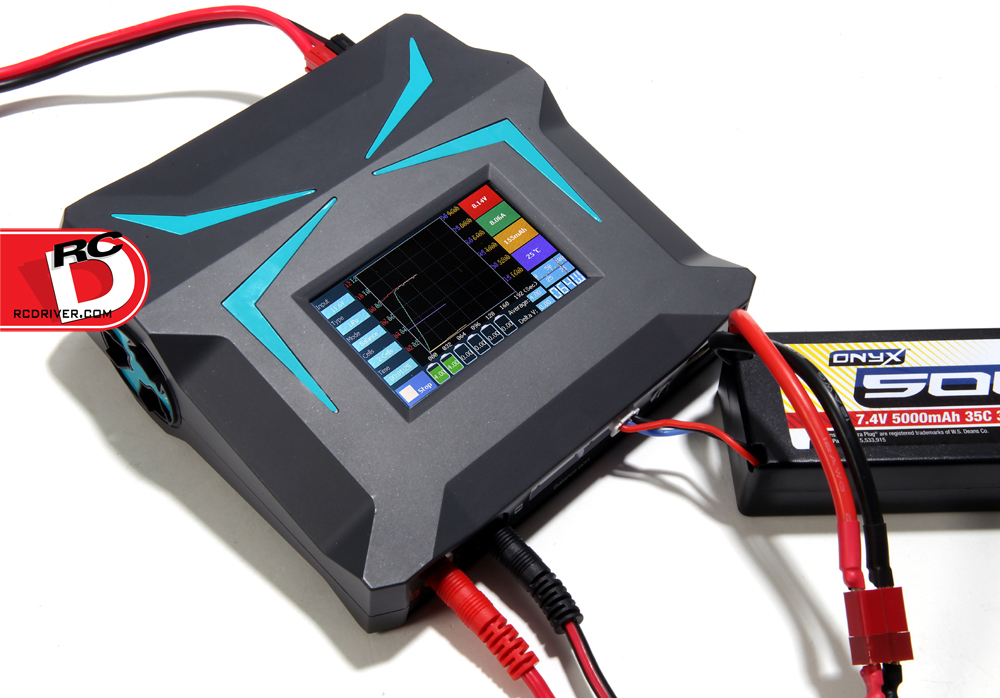
iMax is one of the leading OEMs of chargers (as well as other accessories) and sells their products to other manufacturers, allowing them to sell that same charger under their own name brand. One of their newest chargers is the AC/DC X100 Touch Screen Balance Charger. It boasts a host of features that racers want and has a fantastic touch screen interface that is easy to use.
VITAL STATS
MANUFACTURER: iMax
PRODUCT: X100 AC/DC Touch Screen Charger
PART NUMBER: 473006
PRICE: Estimated at $99.99
SCREEN SIZE: 3.0” 400 x 240 px
COMPATIBLE CELL TYPES: LiPo/LiIon/LiFe 1-6 cells, NiCd/MiMH 1-16 cells, Pb 1-10S
CHARGE RATE: .1 – 8.0A
DISCHARGE RATE: .1 – 3.0A
CHARGE MODES: Fast charging, balance charging, charge, discharge, circulating charge/discharge
BALANCE CURRENT DRAIN: 300mAh per cell
SAFETY TIMER: Programmable from 10 – 200 minutes
USER MEMORY: 6 profiles
USB PORT: 5V, 2.1A
SYSTEM: iM OS V2.15
THE GOODS
The X100 has the capability to charge just about everything on the market. Feel free to hook up LiPo, LiFe, LiIon (1-6S), NiMH, NiCD (1-16 cells) and even Pb/lead acid batteries (1-10S) to it. It can charge them all. Even better, the X100 is the first tough screen charger from iMax that is AC/DC so you don’t need an external power supply like you do with the X200, X350 and X400.

So, what specific features does the X100 have that you need to know about? Well, it can charge in various modes at up to 8.0 amps, ideal for charging high capacity battery packs that are slowly becoming the norm. For Lithium-based packs, the X100 can charge, fast charge, balance charge (the most common method used) and discharge. As for NiMH and NiCd batteries, the X100 can charge, discharge and cycle charge packs.
Ok, time to talk about the sweet user interface. Everything needed to operate the X100 is right at your fingertips, literally! The home screen has eight options ranging from battery type, number of cells, mode, charge/discharge current, load settings, save settings, uset and start.

Touching “Type” will open a new screen, giving you six battery options: LiPo, NiMh, LiIon, NiCd, LiFe and Pb. Once your desired battery type is picked, the charger returns to the main screen.

Touching the “Cells” button will open up a screen where you can pick from the desired cell count. Simply touch the screen on the desired count and the charger returns to the main screen.
Touching on “Mode” will open a screen that allows the user to pick the charging mode. While the options here vary depending on the battery type picked, some options include charge, fast charge, balance charge, discharge and more.
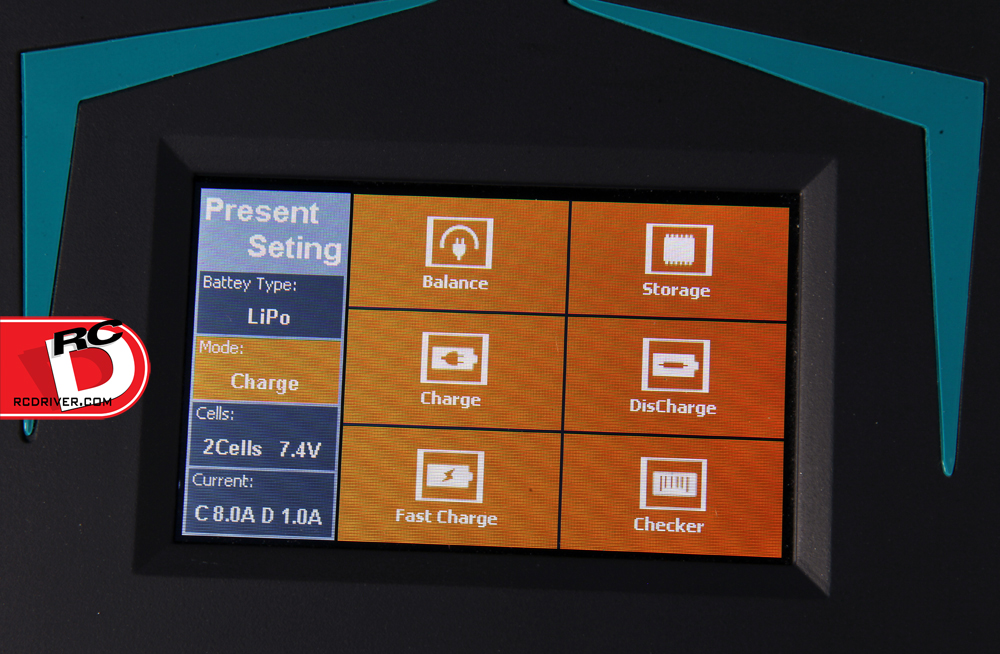
Touching “Current” opens up a screen where the number of amps a pack can be charged or discharged at can be adjusted. Once the desired rate is reached, press OK and the X100 returns you to the main screen.
Touching “Load” will open up the six saved user profiles. Selecting one will return the X100 back to the main screen.
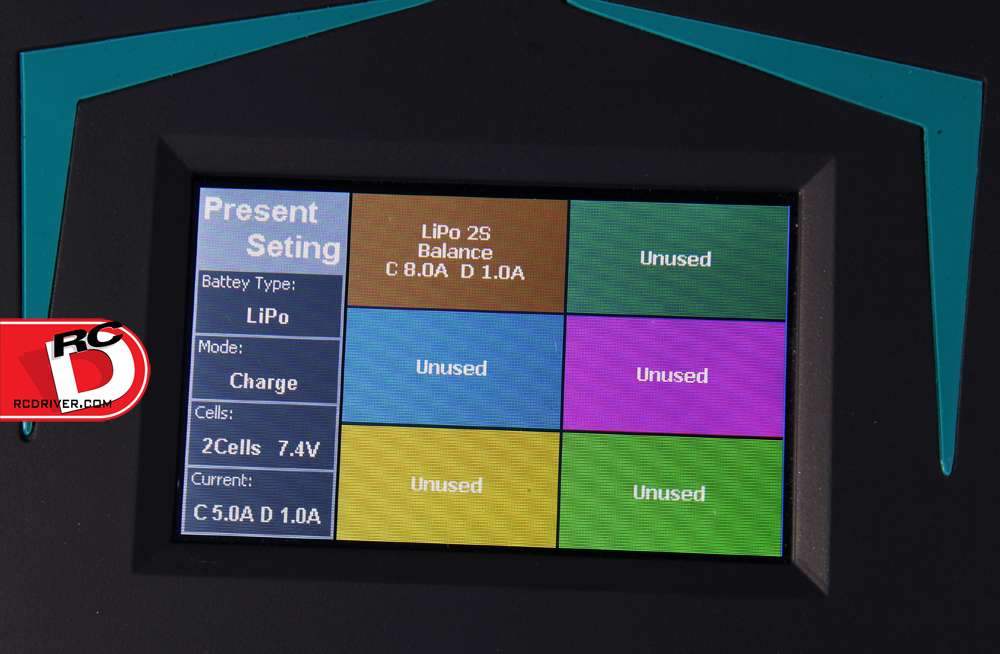
Touching “Save” will save all the current settings the X100 is set at.
Selecting “Uset” will open up a screen that has a multitude of preset options that can be adjusted. Some include cut off capacity, cut off timer, cycle timers, waste time, backlight level, language, buzzer and more. Pressing each one will open another screen that will allow you to fine tune the settings.

Touching “Start” will begin charging the battery.
For my testing, I connected a Duratrax 2S 5000mAh LiPo pack to the X100. The screen that opens up once start is pressed shows a real-time graph of the charge rate, pack voltage, number of mAh the pack has taken and the pack temperature. Additionally, toward the bottom of the screen, there are six small battery icons that will appear. Depending on the number of cells in the pack (when charging a lithium-based pack), they will light up in green to show the individual cell voltage as the pack charges. The left hand side of the screen also displays the charging time. I charged the Duratrax 2S LiPo battery pack at 8.0 amps and about 20 minutes, later the buzzer sounded to alert me that the pack was ready to go. I installed the pack into my Team Durango DESC210 short course truck that had an 8.5-turn motor to see how everything felt. The truck had plenty of rip and after eight minutes of run time, I was satisfied. Back in my workshop, I hooked the Duratrax 5000mAh battery pack up to the X100 and put the pack in storage mode.
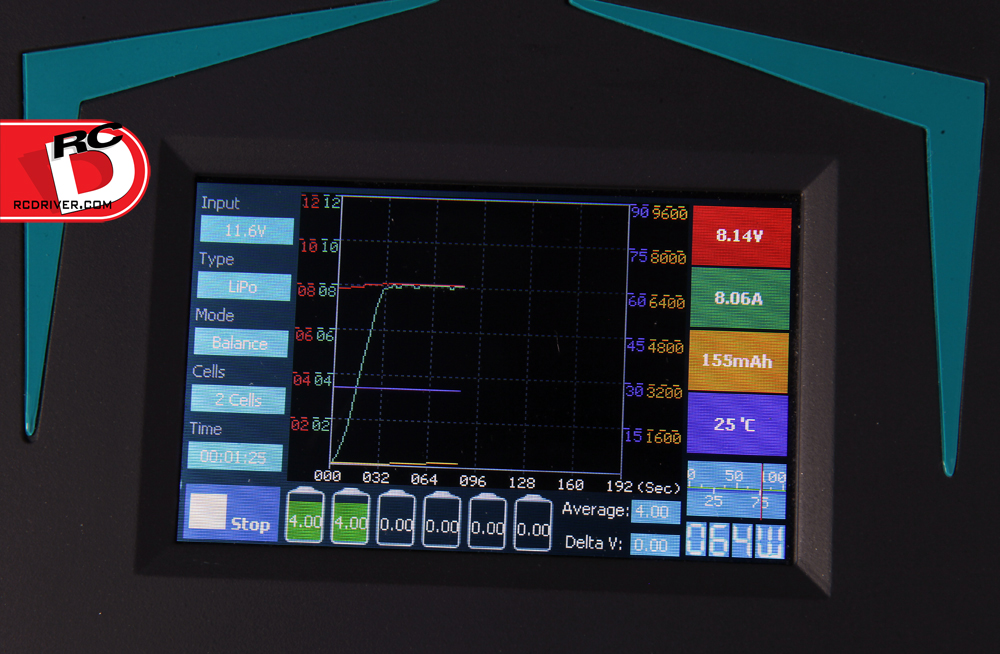
WHAT WE LIKED:
• Fantastic, easy to use touch screen interface
• Can charge LiPo packs up to 6S
• Can charge just about anything
• It graphs the progress of the battery as it chargers
• Shows individual LiPo cell voltage at the main charge screen
• I can charge my iPhone or iPad through an external USB port
WHAT COULD BE IMPROVED:
• The internal cooling fan is a bit loud
• Would like to see a higher charge rate
WRAP UP
There are countless chargers on the market that work well and serve their intended purpose; they charge batteries. There are a few things that makes the X100 standout from the crowd. First, the very easy to navigate touch screen menu. If you can use any modern smartphone, you can figure out how to use the X100 without even needing to crack open the instructions. Second, when a battery is charging, everything you need to know is displayed on the screen. I love that it shows individual cell voltage and that it graphs the charge current, overall voltage, mAh and temperature. I also really like the compact size, making it easy to take to and from the track. iMax seems to have hit the nail on the head with the X100, so be sure to take a hard look at this unit if you are on the market for a new charger.
LINKS
iMax, www.imaxrc.com
 RC Driver The Best In RC Car & Truck News, Reviews & Video
RC Driver The Best In RC Car & Truck News, Reviews & Video 








