
First came theX200 touch screen charger followed by the X350 and the X100. Now, the people over at iMax have stepped up their game once again and have released the X400 Twins Touch Screen Balance Charger. This two-channel charger (thus the name Twins), takes everything iMax has learned from their previous touch screen chargers and packs it into one compact package with more capabilities than any of its predecessors.
VITAL STATS
MANUFACTURER: iMax
PRODUCT: X400 Touch Screen Charger
PART NUMBER: 473028
PRICE: $139.99
SCREEN SIZE: 4.3”, 480 x 272
COMPATIABLE CELL TYPES: LiPo/LiIon/LiFe 1-6 cells, NiCd/MiMH 1-16 cells, Pb 1-10S
CHARGE RATE: Two packs at .1 – 15.0A, 1 pack at.1 – 20.0A.
DISCHARGE RATE: Two packs at .1 – 3.0A, 1 pack at .1 – 6.0A.
CHARGE MODES: Fast charging, balance charging, charge, discharge, circulating charge/discharge
BALANCE CURRENT DRAIN: 300mAh per cell
SAFTEY TIMER: Programmable from 10 – 200 minutes
USER MEMORY: Six programmable profiles per channel
USB PORT: 5V, 2.1A
THE GOODS
The X400 is able to charge every hobby pack available; simply hook it up to a LiPo, LiFe, LiIon (1-6S), NiMH, NiCD (1-16 cells) and even Pb/lead acid batteries (1-10S) right to it. It can charge them all. Like many top end chargers, the X400 is DC (direct current) only, so you will need a power supply before you get charging. I suggest something like a Hitec EPowerbox 50amp Switching Power Supply.

Being a two-channel unit, the X400 is able to charge not just one but two battery packs in various modes at up to 15.0 amps. This is ideal for charging high-capacity LiPo battery packs. If you are really in a rush you can set the X400 to charge out of just the first channel at 20 amps! For Lithium-based packs, the X400 can charge, fast charge, balance charge (the most common method used) and discharge. As for NiMH and NiCd batteries, it can charge, discharge and cycle charge packs.
Like the touch screen chargers before it, the X400 has a very easy to use interface. Once powered up the Present Settings 1 screen will appear. At this screen you can change between the Present Setting 1 and 2 screen as well as access the Type screen, Cells screen, Mode screen, Current screen, Load screen, Save screen and Uset screen. Also here, on the lower right, is where you touch to start charging or discharging.


Touching Type will open a new screen where the six battery options, LiPo, NiMh, LiIon, NiCd, LiFe and Pb, can be chosen. Once your desired battery type is picked, the charger returns to the main screen.
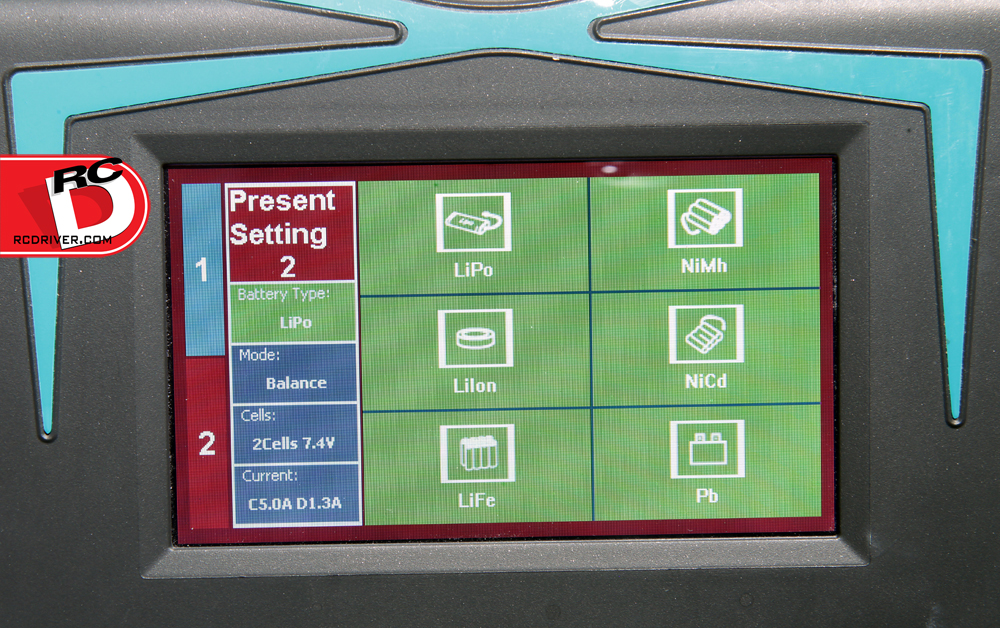
Touching the Cells area will open up a screen where you can pick from the desired cell count. Once chosen, simply press On and the charger returns to the main screen.
Selecting Mode will open a screen that allows the user to pick the charging mode. While the options here vary depending on the battery type picked, some options include charge, fast charge, balance charge, discharge and more.
Selecting Current opens up a screen where the number of amps a pack can be charged or discharged and can be adjusted. Once the desired rate is set, pressing OK will return the X400 to the main screen.

Selecting Load will open up the six saved user profiles. Selecting one will return the X400 back to the main screen. Touching Save will save all the current settings the X400 is set at.
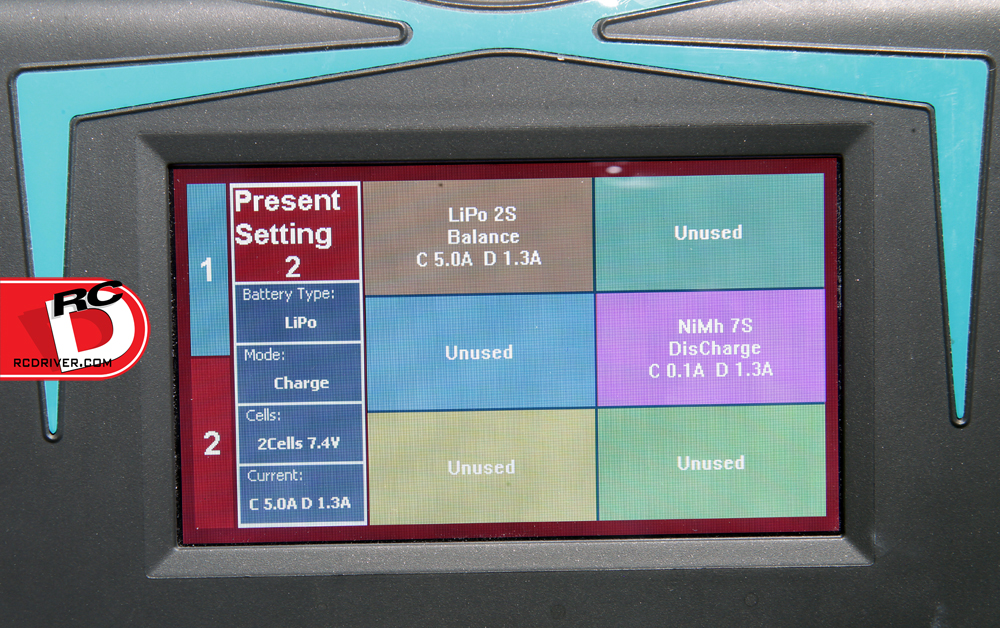
Selecting Uset will open up a screen which has a multitude of preset options that can be adjusted. Some include cut off capacity, cut off timer, cycle timers, waste time, backlight level, language, buzzer, and more. Pressing each one will open another screen for added fine tuning. The Out Mode on this screen is where you can change the X400 from a 2-channel unit where each channel can charge at 15 amps to a single channel unit that can charge out of channel 1 at a whopping 20 amps!
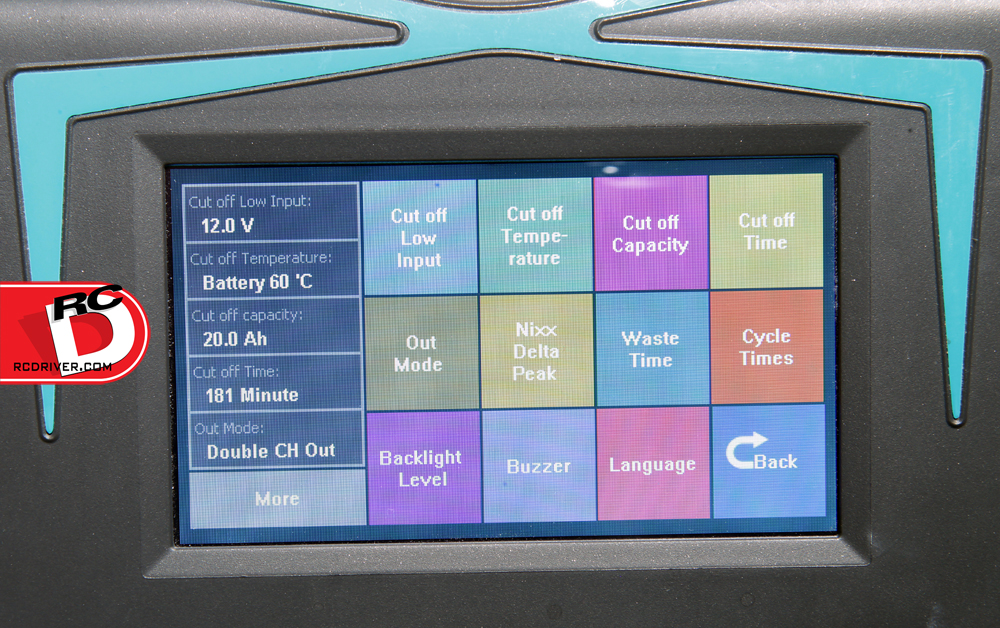
For my testing I plugged both of my Team New Wave 5S, 65C, 4500mAh LiPo packs with a Deans connector into the X400 and proceeded to charge them at 9 amps each (2C). I really liked the ability to charge both packs simultaneously, as I could switch back and forth between each channel as I charged two of these packs and at a glance, monitor their progress on the graphing screen. I picked these rather large packs because I was going to use my Losi 5IVE-T that I converted to an electric beast with the R/C Madness BL5 Conversion Kit as my test vehicle. The screen that opens up once START is pressed shows a real time graph of the charge rate, pack voltage, number of mAh the pack has taken and the pack temperature. Additionally, toward the bottom of the screen there are six small battery icons that will appear. Depending on the number of cells in the pack (when charging a lithium-based pack), they will light up in green to show the individual cell voltage as the pack charges. The left-hand side of the screen also displays the charging time. Charging at 9.0 amps (2C), the Team New Wave LiPo packs were done in no time and the buzzer alerted me that one pack, then the other, were ready to go. My good friend Justin Glaze of G4 Graphics took the packs and ran them in the electric 5IVE-T at Pioneer Valley Indoor Karting in Hatfield, MA. This indoor go-kart track is a great facility and just the right size for 1/5-scale vehicles. Being charged at 2C, Justin said the packs had more rip than usual and, after what seemed like an eternity of run time, he was more than satisfied that the pack had clearly reached full capacity when charging. After the packs, Justin and I ran a few laps in some rather quick karts before heading back to my shop to check the packs on the X400. Upon hooking them up I set the charger to Checker mode to look at the voltage of each individual cell. I was happy that all 10 cells were equally discharged. I then proceeded to put both packs in Storage mode.
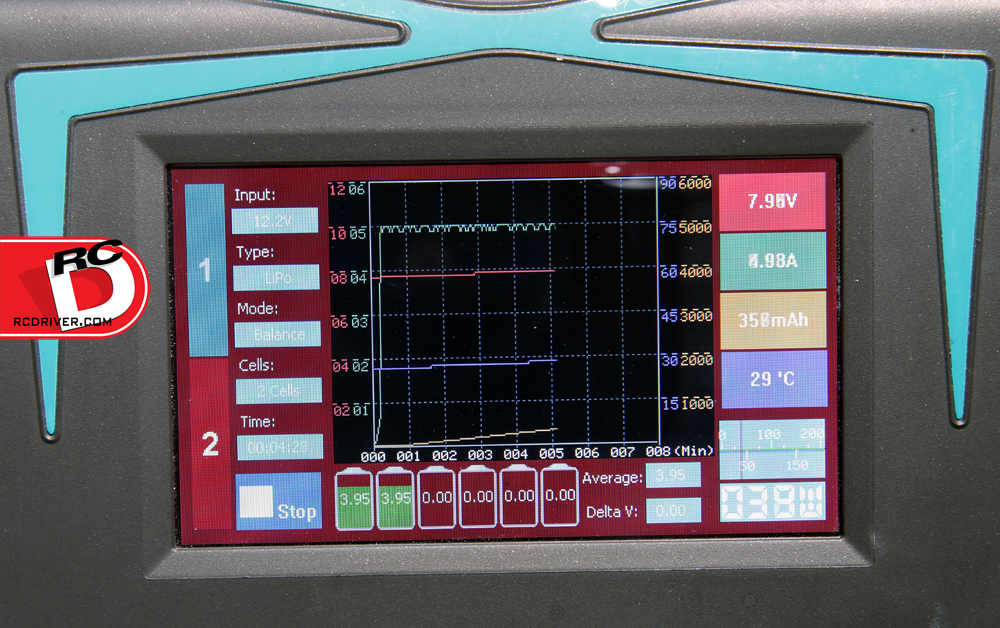
WHAT WE LIKED:
- Fantastic, easy to use large touch screen interface
- Can balance charge 2 LiPo packs at up to 15a at the same time
- Can balance charge 1 LiPo pack at up to 20a
- Can charge LiPo packs up to 6S in size
- Can charge just about anything
- It graphs the progress of the battery as it chargers
- I can charge my iPhone or iPad with the USB port
- Stylus is included for people with sausage-link-type fingers
WHAT COULD BE IMPROVED:
- I’d love to see an AC/DC version
- Would like to see some sort of stand to easily prop it up
WRAP UP
The X400 from iMax is a very well-equipped dual output charger that truly stands out from the crowd. Like it’s older brothers, it is designed to be so easy to use that even the newest, and youngest, enthusiasts can figure it out. It has all the bells and whistles that hardcore racers and bashers claim they must have. If you already have a power supply and are in the market for a new, top-notch, fully loaded charger with dual outputs with a high charge rate, the X400 might be perfect for you.
 RC Driver The Best In RC Car & Truck News, Reviews & Video
RC Driver The Best In RC Car & Truck News, Reviews & Video 








One comment
Pingback: Hop It Up – ARRMA Talion