ToolKitRC is a relative newcomer to the charger market, but many of the people working behind the scenes have been in the industry for a while and bring a wealth of experience. Their M4Q charger is a quad output unit that looks to be the ideal AC/DC unit for those needing to power up a plethora of packs for smaller surface vehicles, say of the 1:18 variety, and palm-sized drones. As I have been racing my Losi Mini T 2.0 and Mini B in 4 classes weekly at my home track, R/C Madness in Enfield, CT, and charging up batteries fast enough between heats has been a challenge, this seemed to be the ideal unit to keep the wheels spinning all night long.

VITAL STATS
MANUFACTURER: ToolKitRC
PRODUCT: M4Q Quad Smart Charger
COST: $69.99
BUY AT AMAIN: CLICK HERE
SCREEN SIZE: 3.5”, 480 x 320 Resolution
COLORS AVAILABLE: Black, White, Red
COMPATIABLE CELL TYPES: LiPo/LiHV/LiIon/LiFe 1-4S, NiMH 1-10 cells, Pb 1-8S
OUTPUTS: XT30 or XT60
CHARGE RATES:
.1 – 5A @50W Each Channel on DC.
.1 – 5A @50W, 2 Channels on AC.
.1 – 5A @25W Each Channel on AC
CHARGE MODES: Balance Charge, Storage Charge
BALANCE CURRENT DRAIN: 240mAh per cell
USER MEMORY: 5 profiles
USB PORT: Micro USB to update software/firmware

THE GOODS
The M4Q Quad Smart Charger from ToolKitRC has the capability to charge just about everything on the market. Hook up LiPo, LiHV, LiFe, LiIon (1-4S), NiMH, (1-1 0cells) and even Pb/lead acid batteries (1-8S) to it.
So, what specific features does the M4Q have that you need to know about? Well, it can charge in various modes at up to 5.0 amps, making it perfect for lower capacity packs, say 2500mAh and below. For Lithium based packs the M4Q has balance charge and storage charge capabilities.
While there are three color options, red, black, and white. As for outputs, there are two options – XT30 and XT60. If using these connectors on your batteries you don’t need to use charge leads whatsoever, simply plug your battery directly into the front of the charger. The balance port is also directly on the front of the charger and accepts 2-4S plugs with ease.

If you are not using XT30/XT60 connectors on your batteries you’ll need to make or buy some charge lead adapters like I did. I also got myself some balance lead extensions to go along with the charge leads to put a little space between my batteries and the charger.
The M4Q utilizes just 2 buttons to navigate the easy to use interface. The top, small round button switches the charger from channel to channel and is for exiting to previous screens. The pressing and holding the lower roller button brings the unit to the Setup screen where there are a plethora of options from Security settings, Battery selection (this turns on and off the model memory feature), Backlight, Buzzer, language and more.
If the Battery selection is turned on, each memory setting have 5 features – Battery Type (LiPo, LiHV, LiFe, LiOn, NiMH, PB), Cells (Auto, 1S, 2S, 3S, 4S), Mode (charge or storage), End Voltage (2.31 – 2.51), and Charge Current (.1 – 5A).
To make things simple, once all your settings are loaded, and a battery is plugged in, simply press the roller button once, scroll to one of the your preset charge profiles, press the roller again to enter the profile and view the settings and then press the roller two more time to commence charging. To stop charging before the process is complete simply press the roller and it gives options to stop the charging to any one of the individual charge channels or all of the channels at the same time.
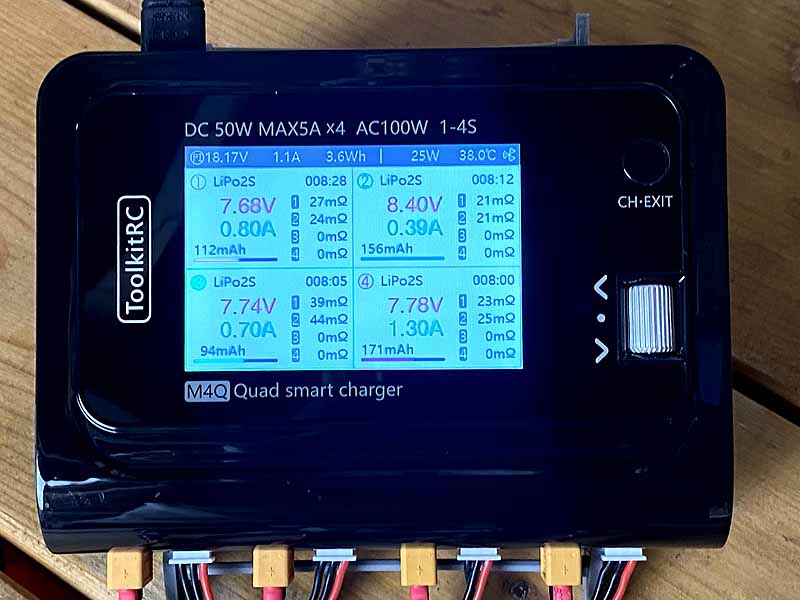
TESTING
For my testing I plugged a four LiPo packs into the M4Q, an 800mAh 2S pack, a 850mAh 2S pack, a 650mAh pack and another 850mAh pack. Having presets for each pack already programmed into the M4Q made getting the process of powering up each pack quick and painless and before too long beeps were being emitted from the unit to let me know that the batteries were ready for use. I ran through each pack in either my Brushless Mini B or Mini T 2.0 and performance was great. Runtime was similar, if not a little better than the charger I had been using and both vehicles felt as though they had bit more down the straight-a-way.
For the past few weeks the M4Q has become my absolute charger of choice at the track as it does everything I need to 4 batteries all at the same time. It also fits nicely in my carrying case, taking up minimal room, and as such, takes up minimal room in the pits. A quick glance at the screen lets me know the most important info on 4 batteries all at the same time and I have yet to experience a false peaked pack.
CONCLUSION
The M4Q Quad Smart Charger from ToolKitRC is a compact, easy to use 4 channel unit that is delivered at a phenomenal price. It has an easy to use interface makes jumping from screen to screen very quick and efficient and it has plenty of options to please the pickiest of hobbyists. Because it is limited to a 5A charge rate it might not be well suited for higher capacity batteries but that takes nothing away from all it can do. Mini and micro enthusiasts should be drawn to this unit as should drone pilots for its capabilities, price point and that it can power-up 4 packs all at once. While a newer player in the marketplace make no mistake, ToolKitRC is going to quickly make a solid name for themselves in no time.
WHAT WE LIKED:
Compact size
Easy to navigate menus
Shows, in color, the charge progress of all for channels on the home screen at the same time.
Shows cell internal resistance on the home screen while charging
Great price point
WHAT COULD BE IMPROVED:
While charge and balance leads are not needed (if using XT30/XT60 connectors) they would make using the unit easier.
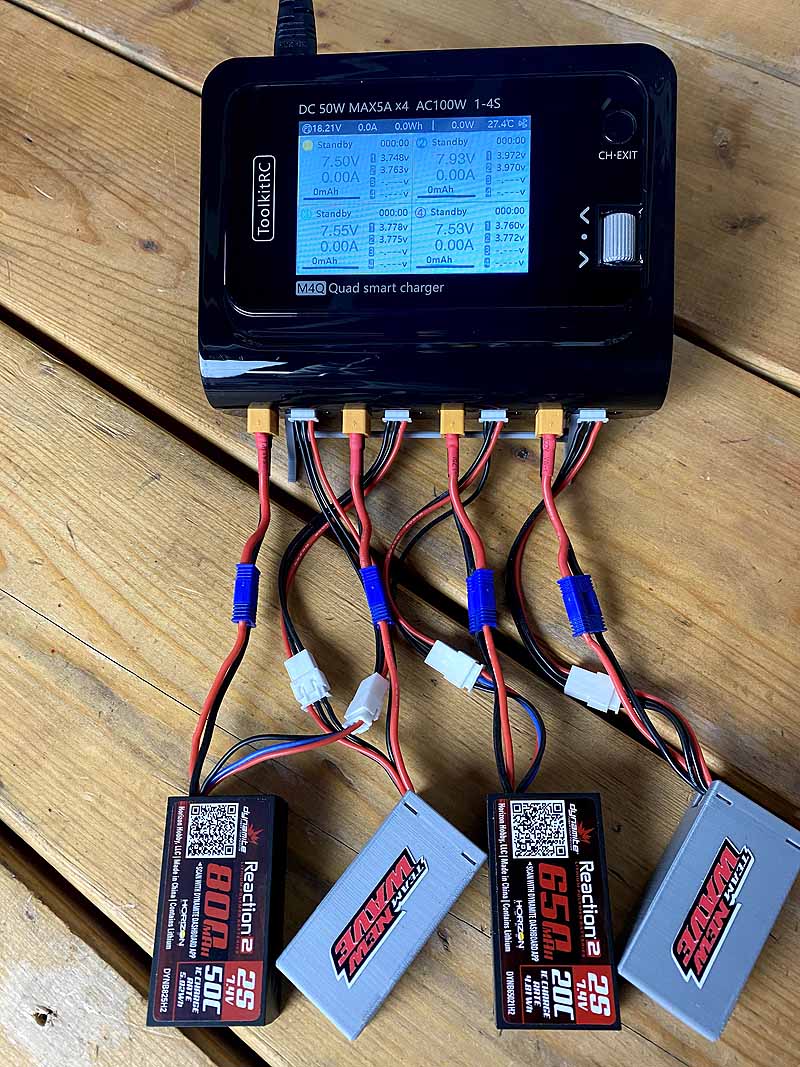
ToolKitRC – www.toolkitrc.com
*Notice: Some of our articles, videos and descriptions may contain affiliate links, which means that if you click on one of the product links, we may receive a small commission. This helps support the website and social media channels and allows us to continue to produce content. Thank you for the support!
 RC Driver The Best In RC Car & Truck News, Reviews & Video
RC Driver The Best In RC Car & Truck News, Reviews & Video 








